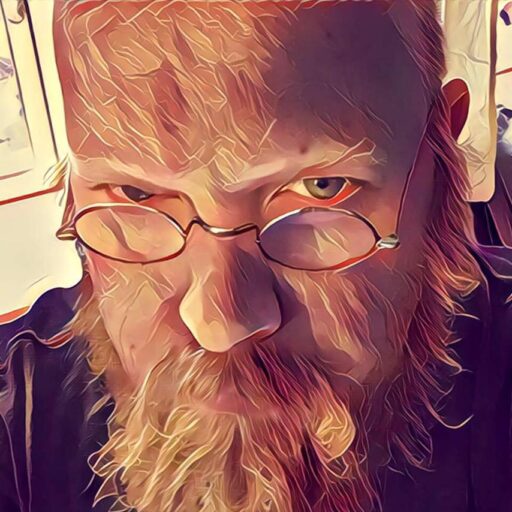A big part of the 10Four project is detecting a button press. This, I had been told, would be trivial using an Arduino Leonardo. That was true.
It took me all of 20 minutes and a bit of light googling to parse together what I needed. Here’s the code I use.
#include "Keyboard.h" // This loads the library that allows the Arduino to mimic itself as a standard USB keyboard.
const int BUTTON_PIN = 7;
int lastState = LOW;
int currentState;
void setup() {
Serial.begin(9600);
pinMode(BUTTON_PIN, INPUT_PULLUP);
Keyboard.begin(); // The keyboard library is loaded into memory.
}
void loop() {
// read the state of the switch/button:
currentState = digitalRead(BUTTON_PIN);
if(lastState == HIGH && currentState == LOW) { // button is pressed
pressedTime = millis();
Keyboard.press(KEY_LEFT_SHIFT);
Keyboard.press(KEY_TAB);
Keyboard.press('S');S
}
else if(lastState == LOW && currentState == HIGH) { // button is released
Keyboard.releaseAll(); // I instruct the keyboard library to release all keys, ending the PTT
}
// save the the last state
lastState = currentState;
}
Next up is hijacking the CB handset I have. I have already disassembled it and started poking around. I didn’t know these things come with a speaker built in, and we’re not going to use that, so it has to go.

I did however find a wiring diagram that I think is going to be helpful. I am hoping I can wire everything up to run via the existing cable which has four leads in it. Should be doable as long as the button and the microphone can share a ground wire.
Anyhoo. I am cautiously optimistic about this project.